Payment Terminal
About
Willba, an official partner of Nets, offers support for Nets credit card integration. This partnership ensures seamless integration between the payment processing service and Willba system.
There is no limit on the number of terminals that a customer environment can use. Willba has the flexibility to use multiple terminals, and each terminal can be assigned to a distinct Point of Sale (POS) location.
In scenarios where a customer does not have a Nets credit card vendor, Willba remains adaptable. It supports a variety of other payment methods. Additionally, the system allows for manual entry of credit card information, providing further flexibility and ensuring uninterrupted payment processing for all types of customers.
In terms of usage, the user just have to initiate the payment from Willba by checking the section "Credit Card" and selecting the terminal. Once the payment is initiated, the user will be redirected to the terminal where the payment will be completed.

Configuration
Establishing Credentials
In order to facilitate communication between Willba and Nets, the Nets credentials must be configured within Willba. This process is executed by our support team. Once completed, Willba will have the ability to interact with Nets.
Terminal Setup and Configuration
When setting up a new Nets payment terminal or migrating an existing terminal from another system to Willba ECR, the following configuration steps must be completed on the terminal device:
Verify Terminal Settings
Access the terminal's merchant menu and configure the following parameters:
- Navigate to Merchant Menu (Kauppiasmenu) → 6 Parameters (Parametrit) → Change (Muuta)
- Configure the following settings:
- Register (Kassa): Yes (Kyllä)
- Comm. Type (Komm.type): Ethernet
- ECR/TLS: Yes (Kyllä)
- ECR IP Address (ECR IP os.):
3.33.230.243 - ECR IP Port (ECR IP portti):
6001
Update Terminal Software
For terminals being migrated from a previous system to Willba ECR, it is essential to update to the latest software version:
- Navigate to Merchant Menu (Kauppiasmenu) → 1. Cards (Kortit) → 1. Download Cards (Hae kortit)
- Wait for the download process to complete
- The terminal will automatically update to the latest version
The software update step ensures compatibility with Willba ECR and includes the latest security patches and features from Nets.
Before First Payment
Before processing the first payment, the terminal must be initialized by issuing an end-of-day report:
- Navigate to Merchant Menu (Kauppiasmenu) → 3 Reports (Raportit) → 1 Daily Report (Päiväraportti)
- Select Z Report (Z-raportti) to complete the daily closing
- Wait for the report to print and process
- The terminal is now initialized and ready to process payments
The Z Report finalizes the terminal's daily transactions and resets the counters. This initialization step is essential for terminals being set up for the first time or migrated from another system.
Terminal Configuration in Strapi
Following credential configuration, the terminal definitions must be set up. Each terminal possesses a unique identifier provided by the credit card vendor. This identifier distinguishes the terminal. Moreover, customers have the ability to assign a custom name to each terminal, establish its status (activated or deactivated), and define its location. The terminal's location is associated with a specific Point of Sale. The following image provides an illustrative example:
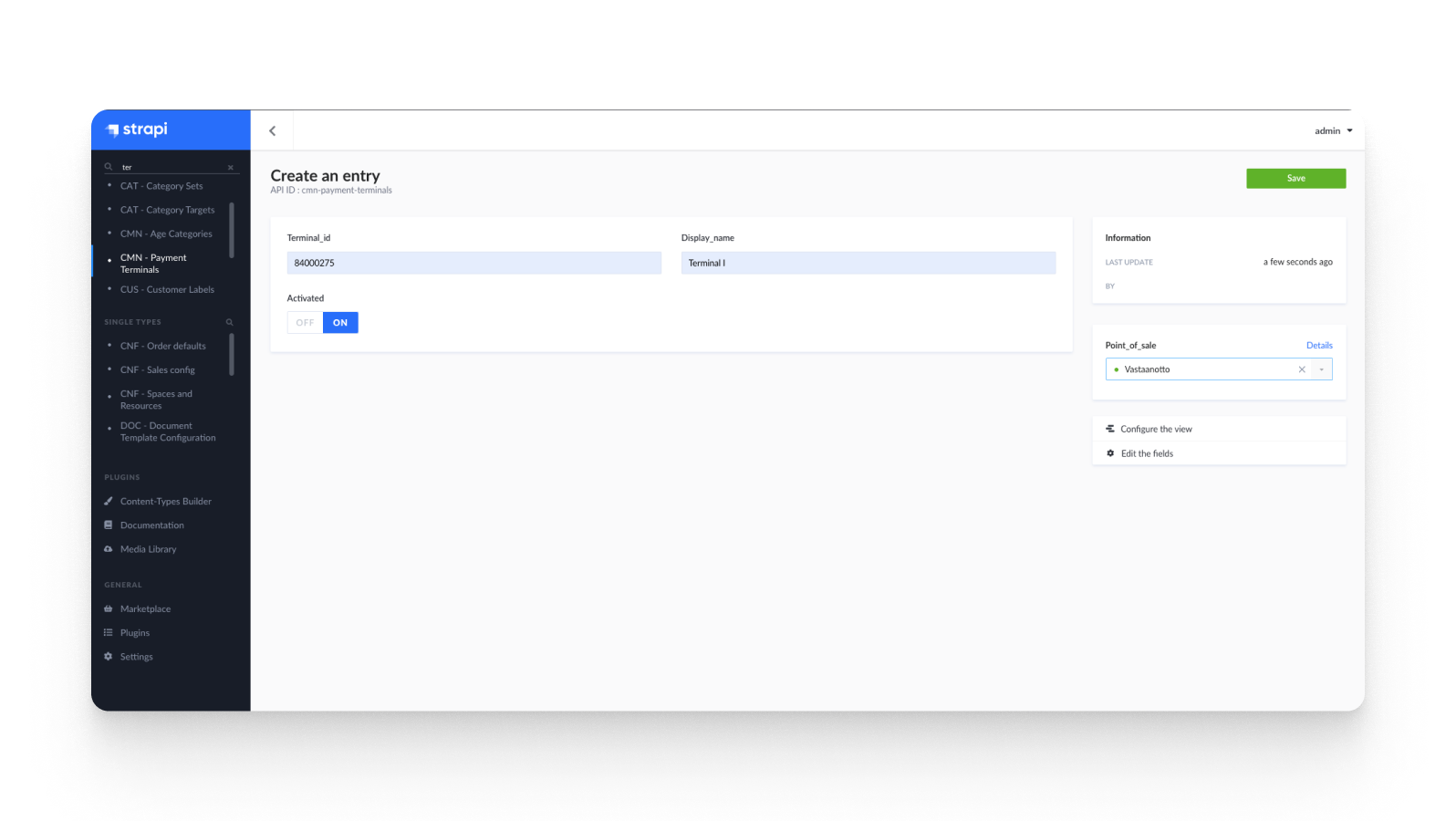
Operational Overview
Payment Process
When Nets credit card functionality is enabled, the payment is slightly different from the manual procedures. The diagram below outlines the flow of the credit card payment process:
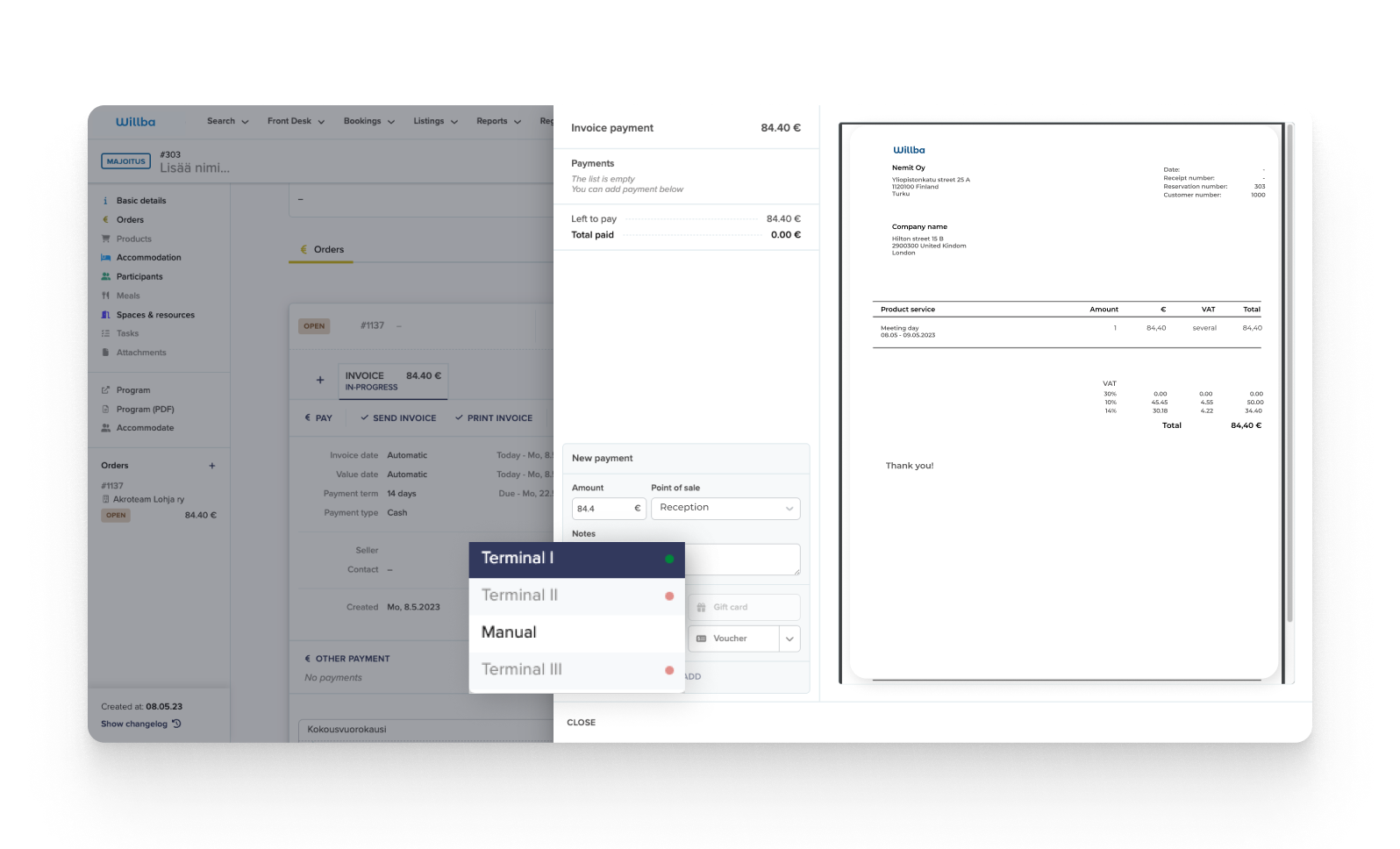
Instead of the "Manual Payment", we get a selector that is composed of the:
- Terminal I and Terminal II: these are the terminals that are located at the Point of Sale named "Vastaanotto".
- Terminal III: this terminal is either not located or located to another Point of Sale. All terminals not located to any Point of Sale are appended at the bottom of the selector.
- Terminal I: this terminal displays a green button, signifying its active status and readiness for processing payments.
- Terminal II and Terminal III: these terminals display a red button, indicating their inactive status. Consequently, they are incapable of processing payments. This status results their Strapi-defined ID is not a valid terminal ID from Nets.
When a terminal is selected, the payment process is the same as the regular payment process. The only difference is that the payment is done through the terminal and not entered manually. Because of this difference, there is a waiting state that is shown to the user until the payment is done. The following image shows the waiting state:
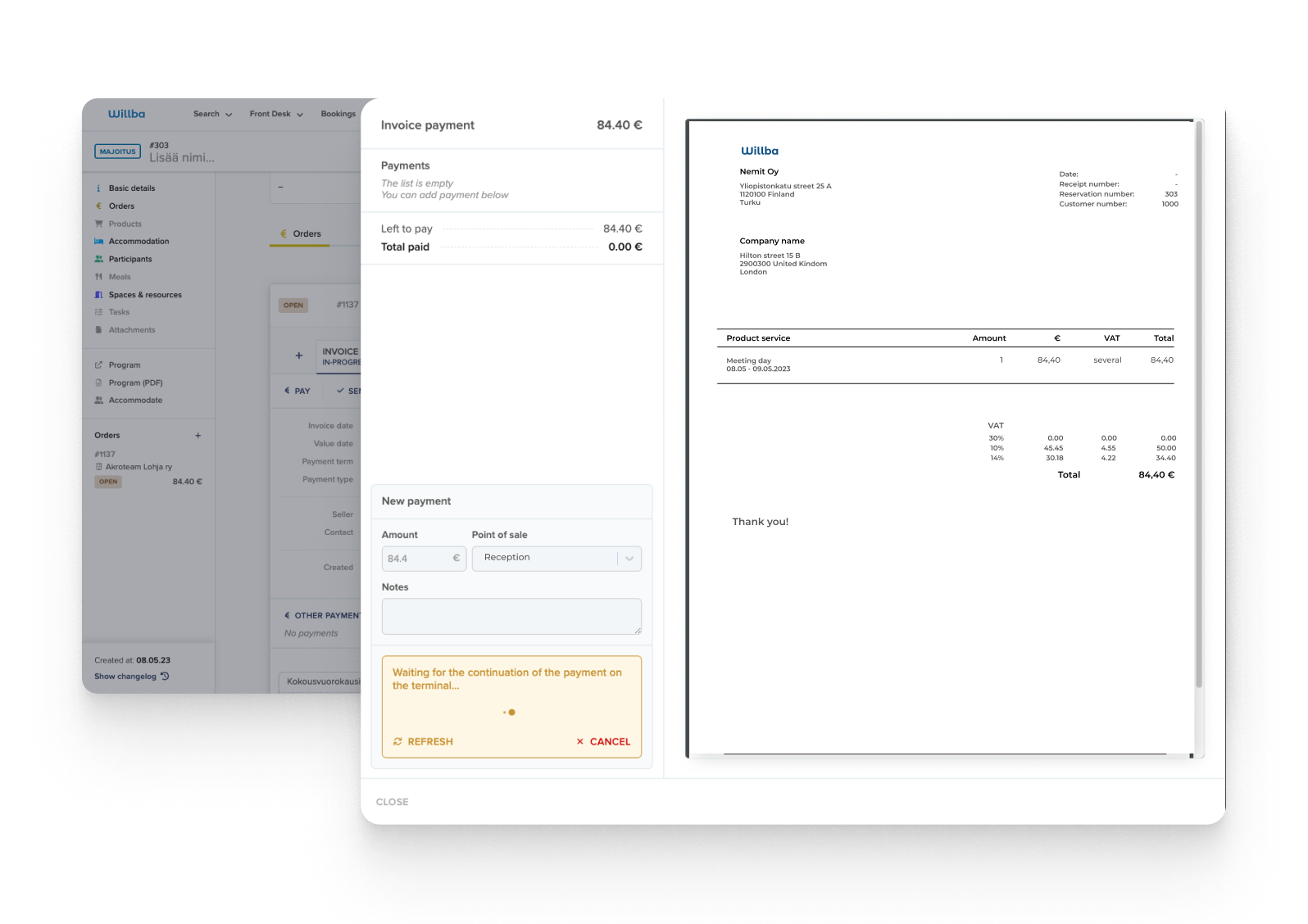
During this state, the selected terminal will show the amount that needs to be paid. The user will need to enter the credit card and confirm the payment. Once the payment is done, the terminal will show a confirmation message and the payment will be completed in Willba.
Willba offers additional functionalities during the waiting period for Nets credit card payments, including:
- Payment cancellation: Directly cancel payment from Willba. Upon cancellation, the terminal displays a corresponding message.
- Refresh: This feature allows the payment status to be updated in the case of payment status is not updated automatically after payment is completed. When pressed, Willba checks and updates the payment status as follows:
- If the payment is completed, Willba marks the payment as completed.
- If the payment is cancelled, Willba marks the payment as cancelled.
- If the payment is in progress, Willba takes no action.
Failure Recovery
Payment process temporal failures may occur due to terminal issues, service provider issues, Willba temporal issues, or user errors. The diagram below outlines the error handling process:
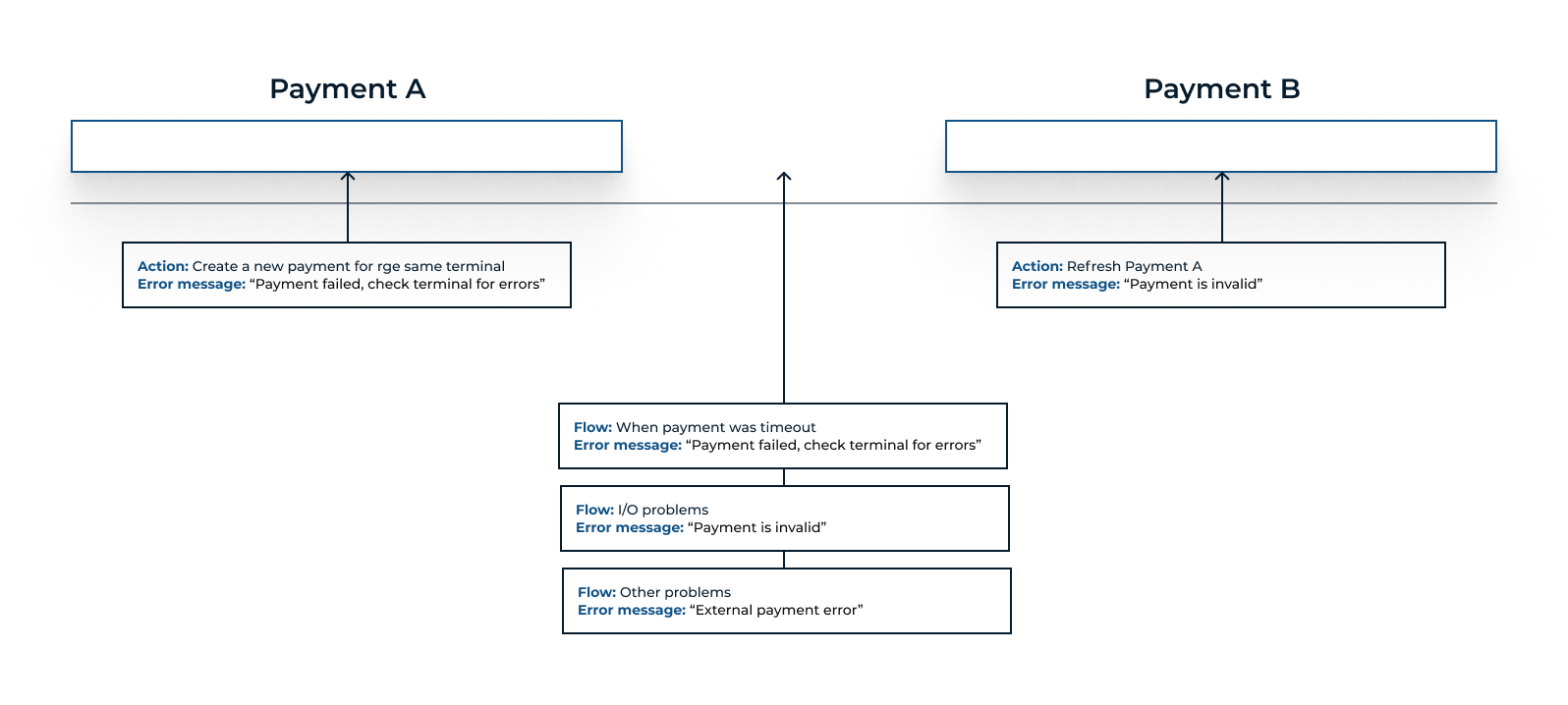
Common error scenarios include:
- Initiating a payment while another payment is still processing. This results in an error message informing the user that the terminal is currently occupied.
- User-initiated payment cancellation from terminal. These result in an error message confirming the cancellation.
- Payment expiration. If a payment is not completed within 120 seconds, it is automatically cancelled and an error message is displayed indicating that the payment has timed out.
- Inactive terminals. When a user attempts to use an inactive terminal, an error message is displayed indicating the terminal's status.
Troubleshooting
In the event of encountering any of any errors, or additional unforeseen issues, we recommend the following steps:
- Verify that the terminal is not currently processing another payment.
- Confirm that the terminal is active and connected to the Nets Cloud.
- Ensure that the Strapi terminal's ID matches a real terminal ID from Nets.
- In case of payment timeouts, initiate a new payment and ensure that it is completed within the 120-second timeframe.
- If errors persist, contact the Willba support team for further assistance.