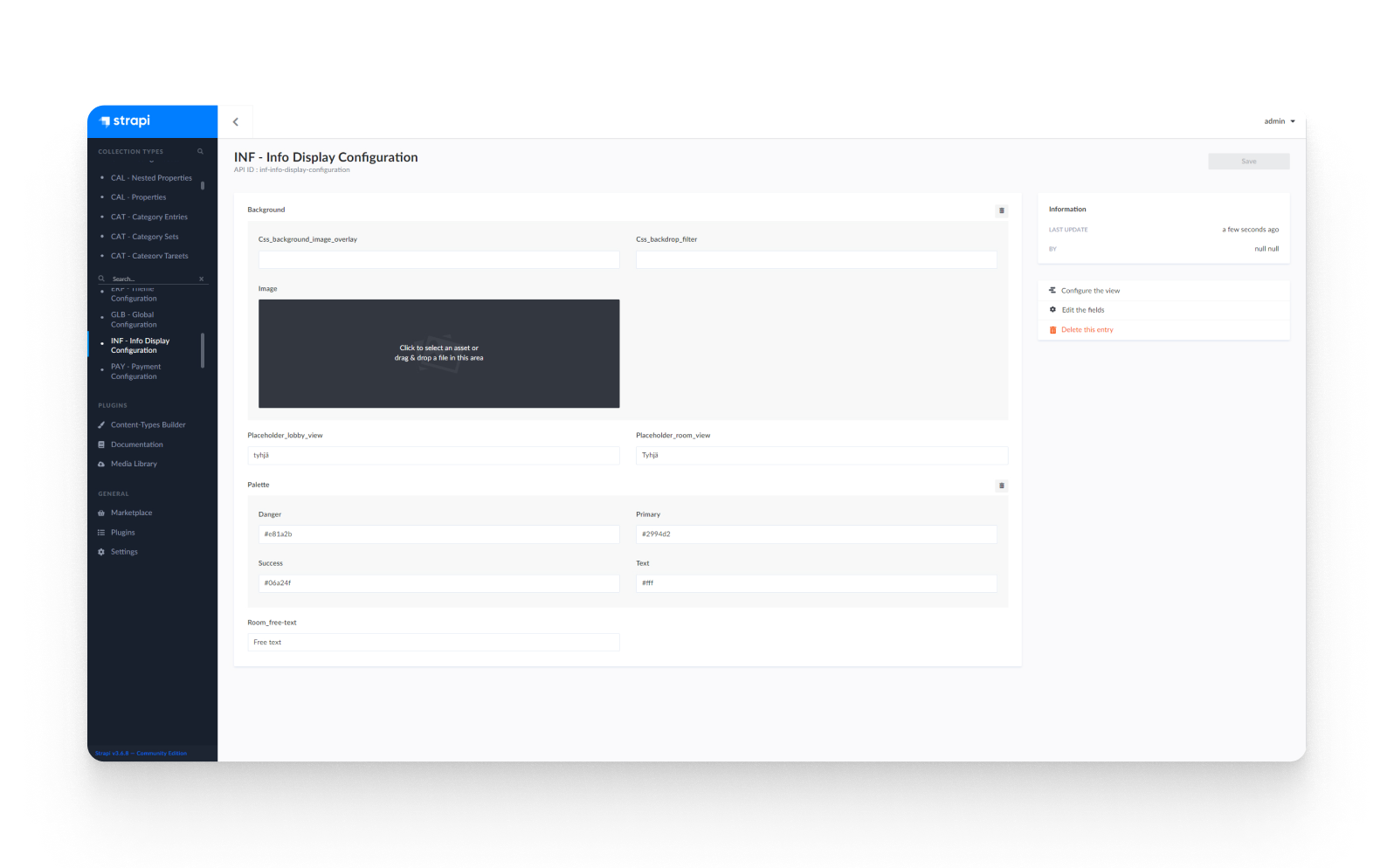Room Display
Willba's Room Display serves as a dynamic application that showcases on-screen real-time data about specific resources, such as a conference room or a tennis court. It provides valuable information about the status and reservation details of the resource, optimizing resource utilization and ensuring users stay informed.
The displayed information on the Room Display includes:
- Resource Information: Displays the name of the resource and its location within the facility.
- Reservation Details: Shows current and next reservations for the resource, including start time, end time, and customer name.
Use Case
Imagine needing to book a specific tennis court at a sports facility. Strategically placed near or at the resource location, the Room Display shows the current status of the tennis court, including any upcoming reservations. This information helps users manage their time effectively and avoid conflicts.
Key Features
Room Display is designed to focus on specific resources and their corresponding nested resources, this view offers information about the current status and next scheduled reservations.

Multiple bookings
In this specific scenario, there is a unique situation where a resource can be double booked. To address this scenario, we will label such resources as "Multiple Bookings" to indicate the possibility of conflicts arising.

Configuration
Room view configuration
- Access the Room view by using the URL path /display/room/ID, where ID refers to the resource ID.
- Display a custom message for a resource by completing the configurable Message field in the Reservation Manager.
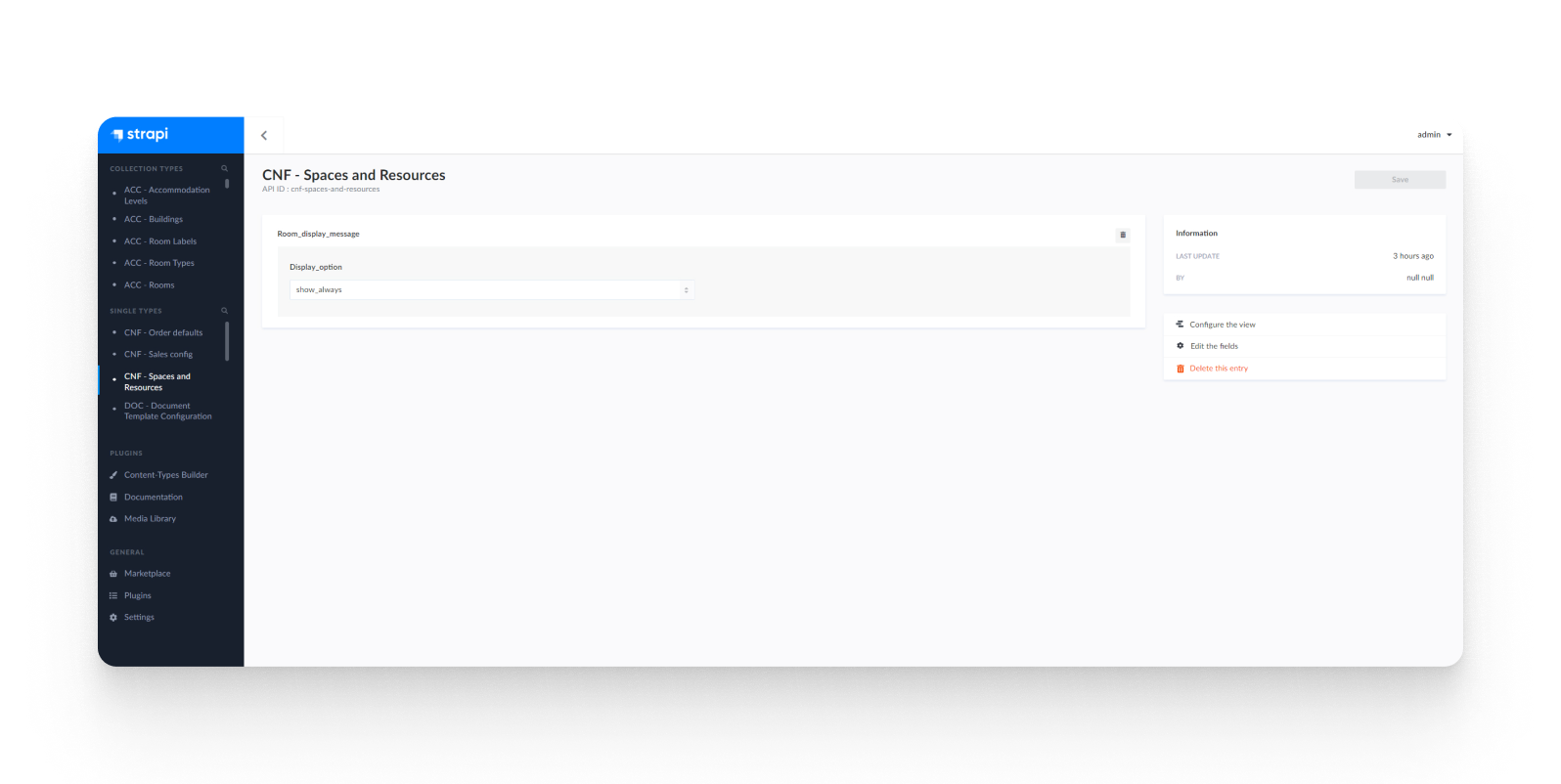
Global configuration
- Customize the background for the Room view.
- Choose a color palette according to your preference.
- Add placeholders in case there is no content available for the Room view.
- Personalize the Room view by filling the "Room_free_text" field with custom text.