Configuration
The webshop is a customizable platform that can be managed through the content management system (Strapi) and main ERP application.
Strapi content management
In the Strapi content management system, you can add, edit, and remove various types of content, including pages, events, packets, and contacts. You can also manage global configurations.
WEB - Webshop Configuration
Within this Strapi single type, you can customize the general layout and theme as well as static content of the webshop, including:
- Company's information
- Links and content
- External links
- Social media links integration
- Main navigation links configuration
- Footer navigation links customization
- Links for other pages like terms and conditions
- Theme
- Logo
- Icons
- Palette colours
- Typography settings
- Default participant fields to be visible or required
- Translations: fill up data in multiple languages
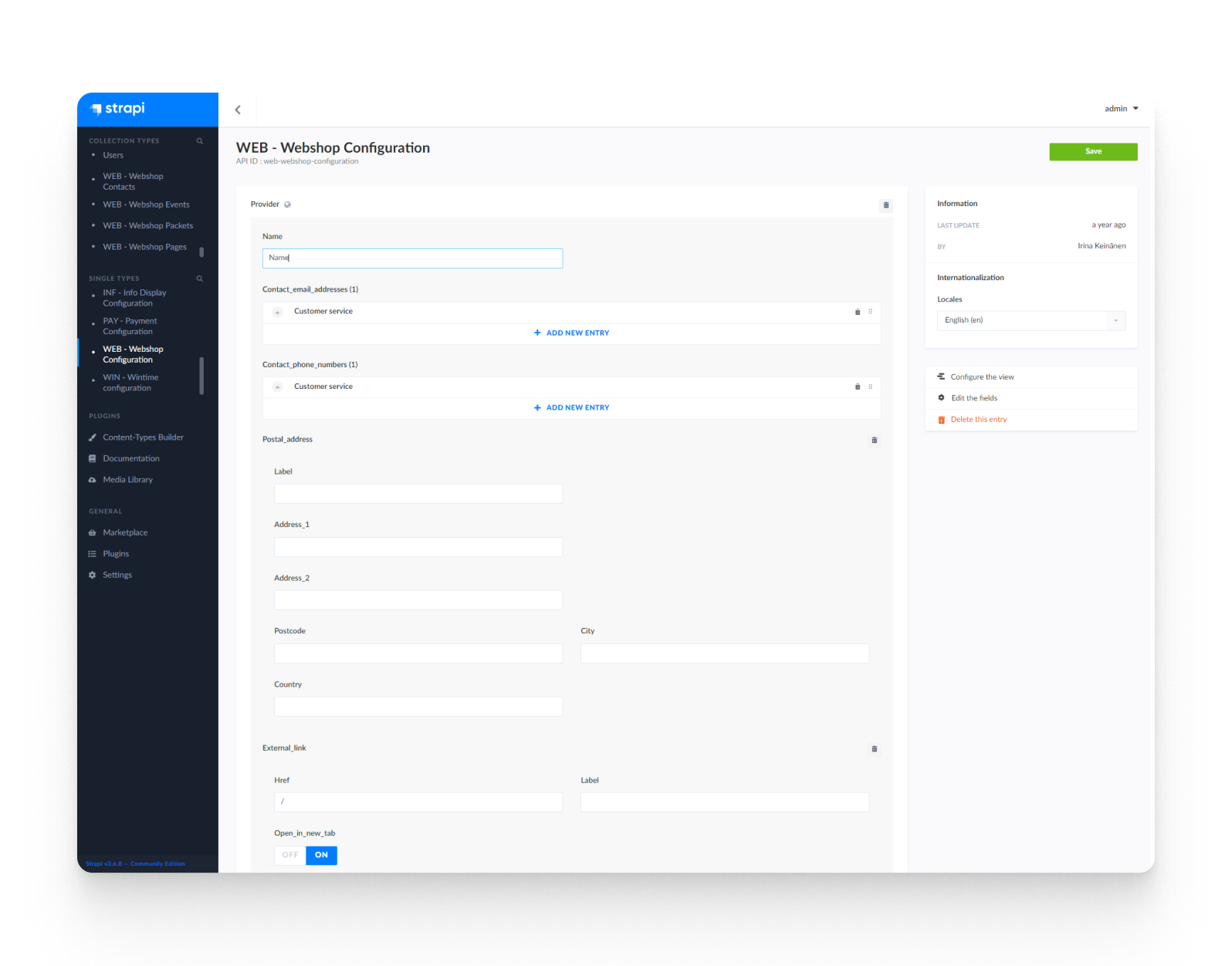
WEB - Webshop Pages
From this Strapi collection, you can create new pages by filling in the title and slug fields. Additionally, you can customize the page by adding dynamic and customizable components such as banners, carousels, showcases, rich text sections, and call-to-action elements.
The title and slug fields are mandatory as they act as primary identifiers. The title defines the page name, while the
slug serves as the key identifier between the Strapi settings and the corresponding page in the webshop. The slug for
the front page is /, for events /events, for rooms /rooms, and for event categories /category. Dynamic pages can
be built for static content, such as a privacy policy at /d/privacy-policy.
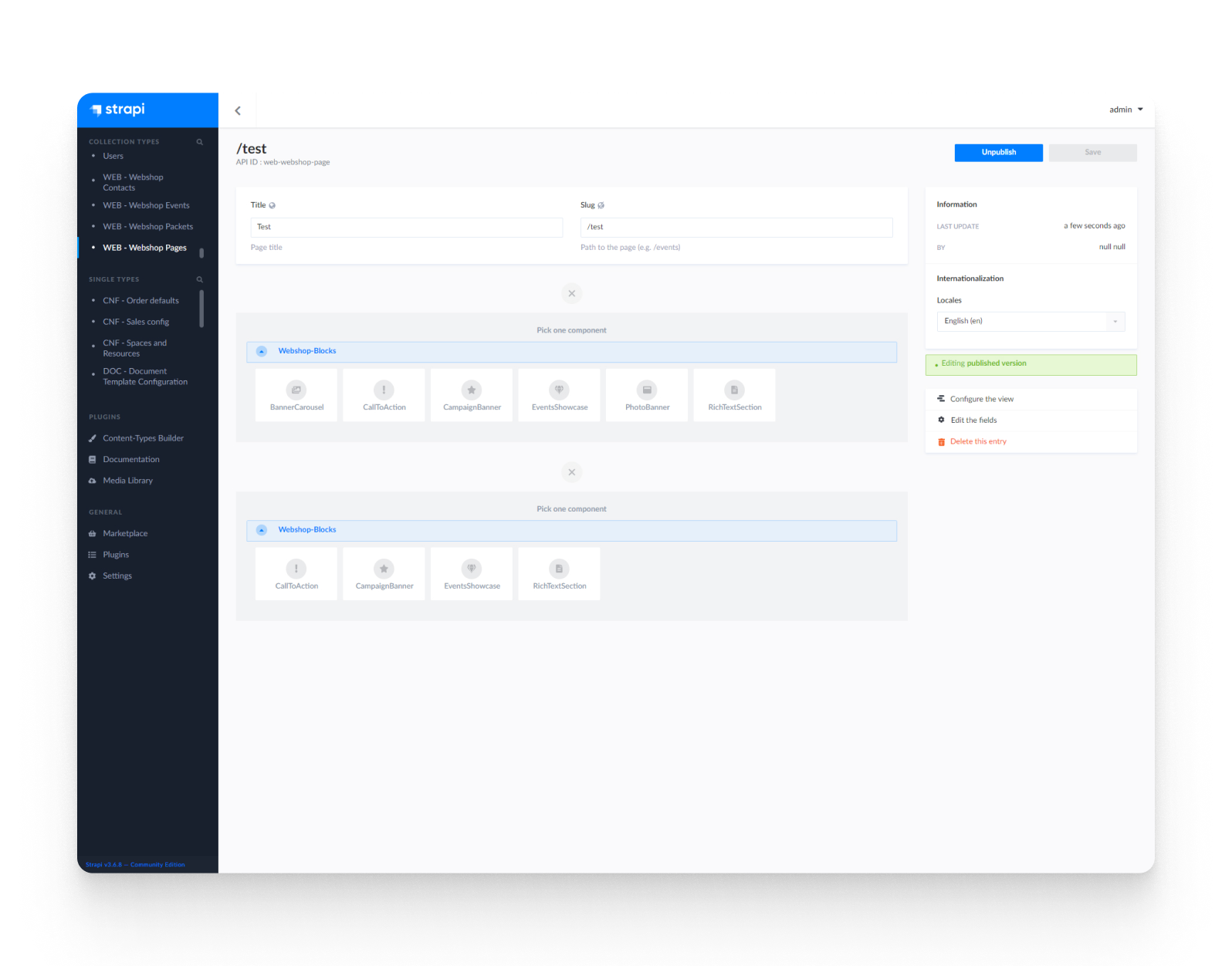
WEB - Webshop Events
In this Strapi collection, you can customize event page by editing various elements. Events skeletons are integrated from main application on real time.
- Marketing elements like name, price, and description.
- Custom blocks such as CallToAction, DayProgram, EventsShowcase, RichTextSection, and CampaignBanner.
- Pick existing contacts or add manual sales contact information like name, email, phone, image, responsibility, and title.
- Categories
- Participants fields configuration, including options for hidden, visible, or required fields.
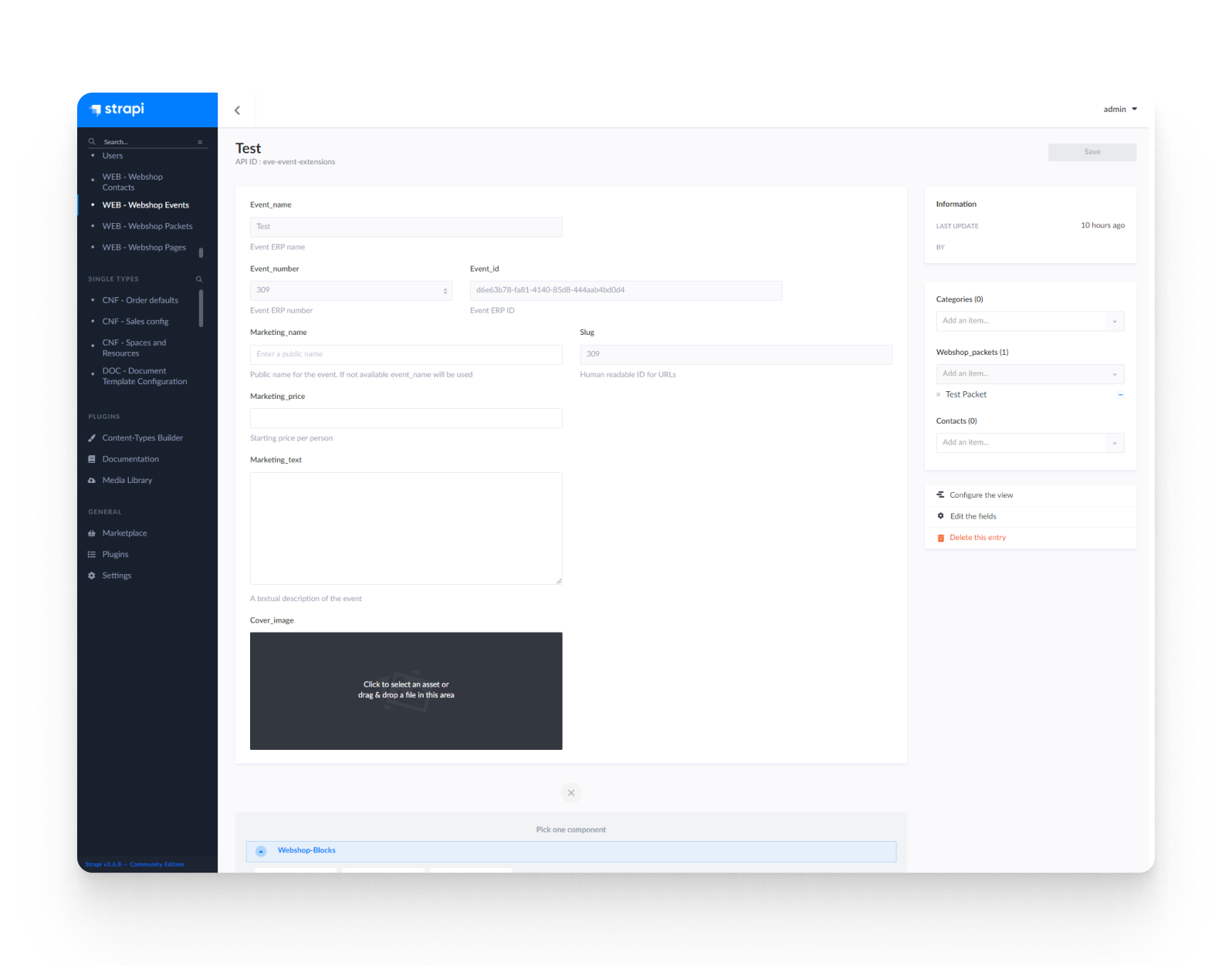
WEB - Webshop Packets
In this collection type, you can edit the marketing information of pricing packets available from events. Packets skeletons are integrated from main application on real time.
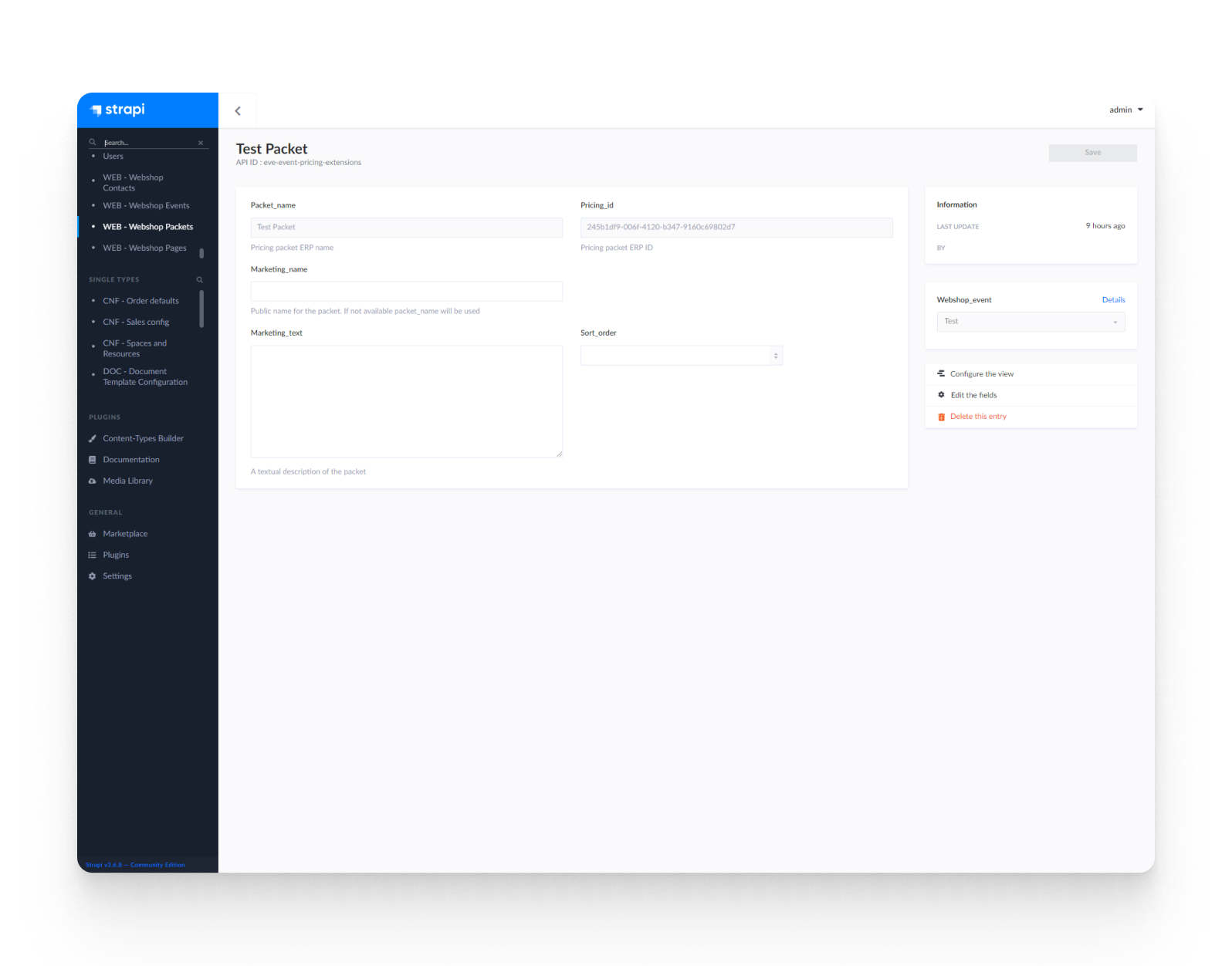
WEB - Webshop Contacts
Here, you can create and edit contact information for salespersons, including name, email, phone, image, responsibility, and title. Once filled, you can re-use the contacts across events.
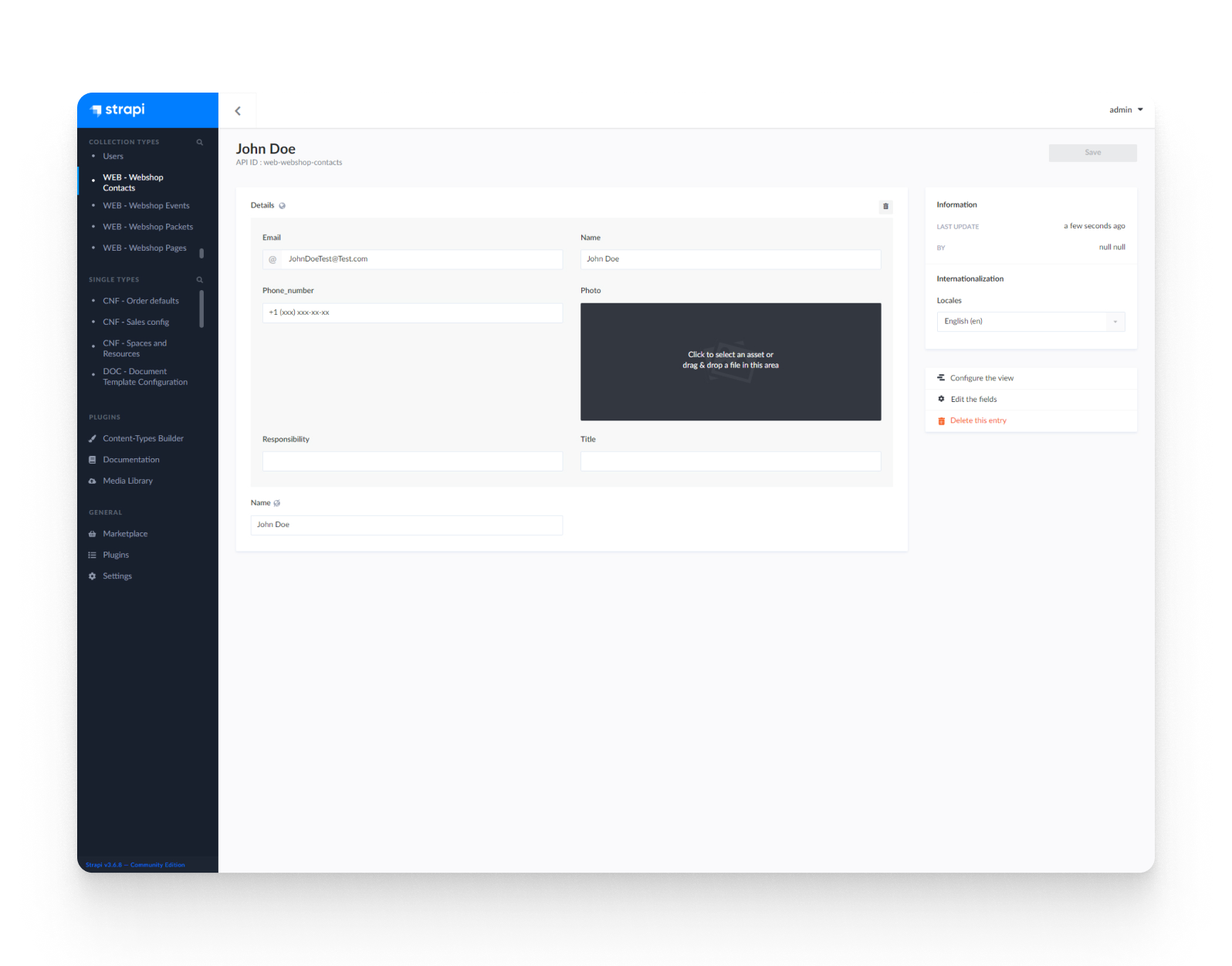
Willba ERP application
Here, you can create and manage event type sales that will be displayed on the webshop event flow.
- In the application, click on the button located in the top right corner and select the Event option to create a new event type sale.
- Fill up mandatory basic details, reserve a capacity
- Change the event visibility Settings to Private so that the event becomes accessible on the webshop. With Private, event is only accessible with direct link while Public event will be shown on the main list.
- Customize the event page on webshop by adding content to the Strapi WEB - Webshop Events.
- Add pricing packets from Accommodation tab and click on the visibility icon to mark it as visible. After marking the package as visible, packet is visible for enrollments.
- Once you are satisfied, set event visibility as Public and review it from main events list in webshop
Strapi content components such as Layout, Header, Footer, Buttons, RichTextSection, BannerCarousel, EventsShowcase, and PhotoBanner can be previewed in the Chromatic platform to see how it will look and feel for end users. Also, feel free to test components on demo environment.