Order
Overview
The order lifecycle encompasses the sales process from offer to invoice. All sales products can be grouped into one or more orders. Orders can include offers, order confirmations and invoices that can be sent to the customer.
An order can be created manually, or it will be created automatically when the first product is added to sales, for example, as a separate order for a participant within sales.
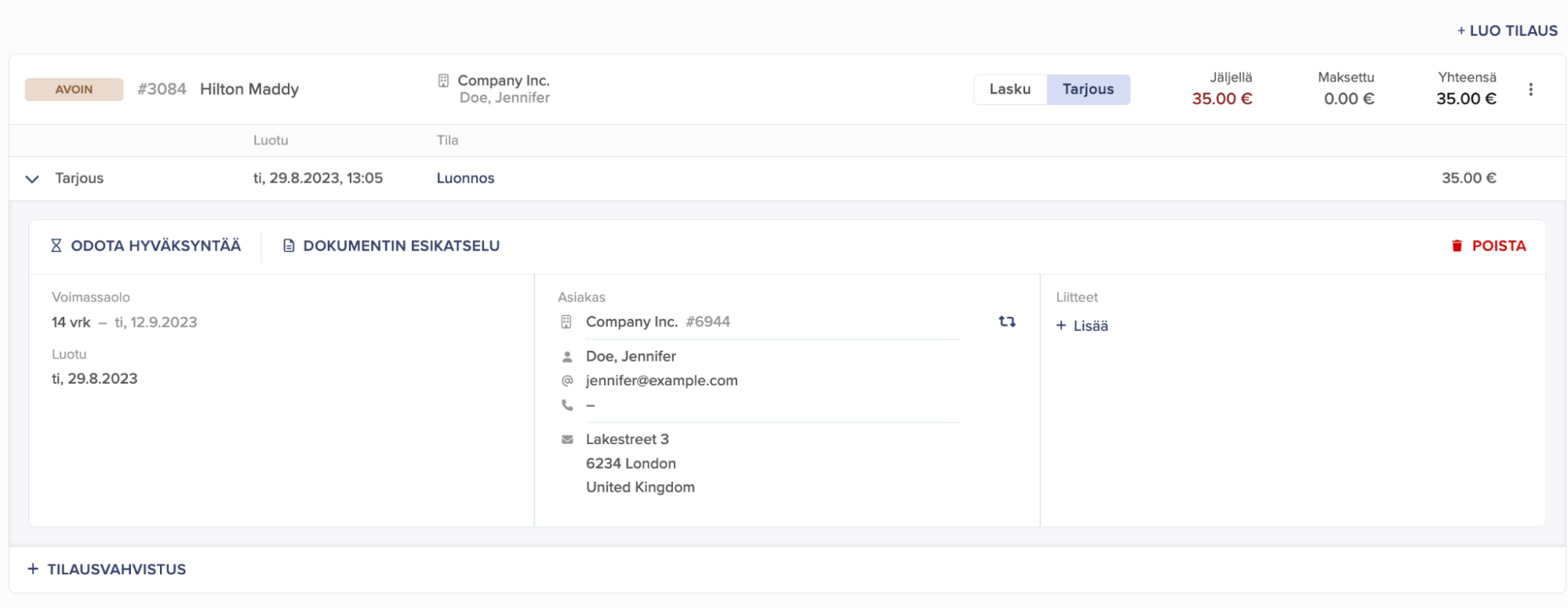
Order lifecycle
When an order is created, it comes with an open final invoice by default, and depending on the settings in Strapi SAL - Sales Facet, it may also have an open offer. In its simplest form, the products added to the order are paid for directly on-site, making the order a cash payment. In this case, the entire lifecycle is completed with just a few clicks, from start to finish. However, it is possible to carry out more complex processes with an order.
Order Workflow
- Create products
- Send an offer (optional)
- Send confirmation (optional)
- Send an advance invoice (optional)
- Pay or send the final invoice after the visit
Exceptional Cases
The customer did not accept the offer
If a customer requests changes to an order before accepting the offer, the already sent offer is marked as rejected and a new version of the offer is created. This process is repeated until the offer is finally accepted or the entire sale is canceled. The Offers section will retain the complete history of the offers with their respective dates.
Change requests for a pre-invoiced order
The automatic advance function handles the creation of a partial refund or partial additional advance. It is also possible to cancel the entire order with a single action, which will refund all previously invoiced products.
The customer is raising an reclamation with the final invoice
If there were incorrect amounts or quantities in the products of the order, partial or full refunds can be made to the already sent and closed order. This way, the products can be corrected, and the correct amount can be invoiced to the customer.
Order configurations
Basic product register and product accounting definitions
Defines what products are available for sale in the system and how they are accounted for.
Allowed payment methods for refunds
Depending on the original payment methods, define what payment methods are allowed on the credit note.
The definition is found in Strapi under CNF - Order defaults type.
Products service fees
Define which products can be used for service fees. Define them behind the organization.
Products advance invoice
Define products behind the organization by payment method. Products determine how the advance invoice balance is accounted for.
Accounting integration
Strapi WIN - Wintime Configuration contains control information related to the Wintime software interface.