Room Management
Overview
Room management is a crucial tool for the reception, providing comprehensive functionalities to manage and monitor customers staying on the current day. This ensures that customers are assigned clean rooms and unpaid reservations are addressed promptly. The room management view in Willba allows for marking rooms as cleaned, checking customers in and out, and making changes to sales as necessary.
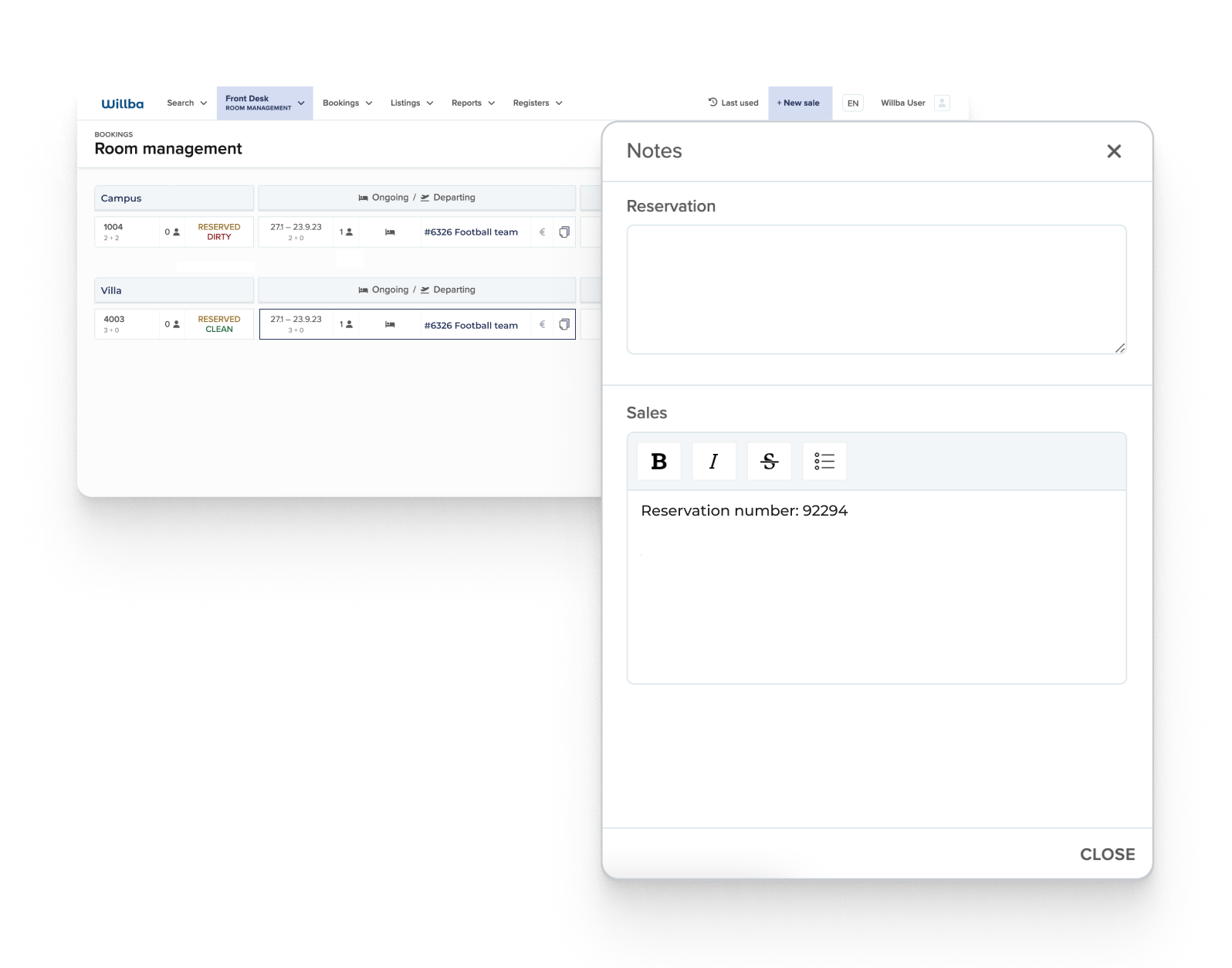
The Willba room management view presents all accommodation facilities categorized by building and room, providing information on room sizes and basic details. This overview allows the reception staff to have a comprehensive understanding of the overall accommodation situation.
Check-in and Check-out Functions
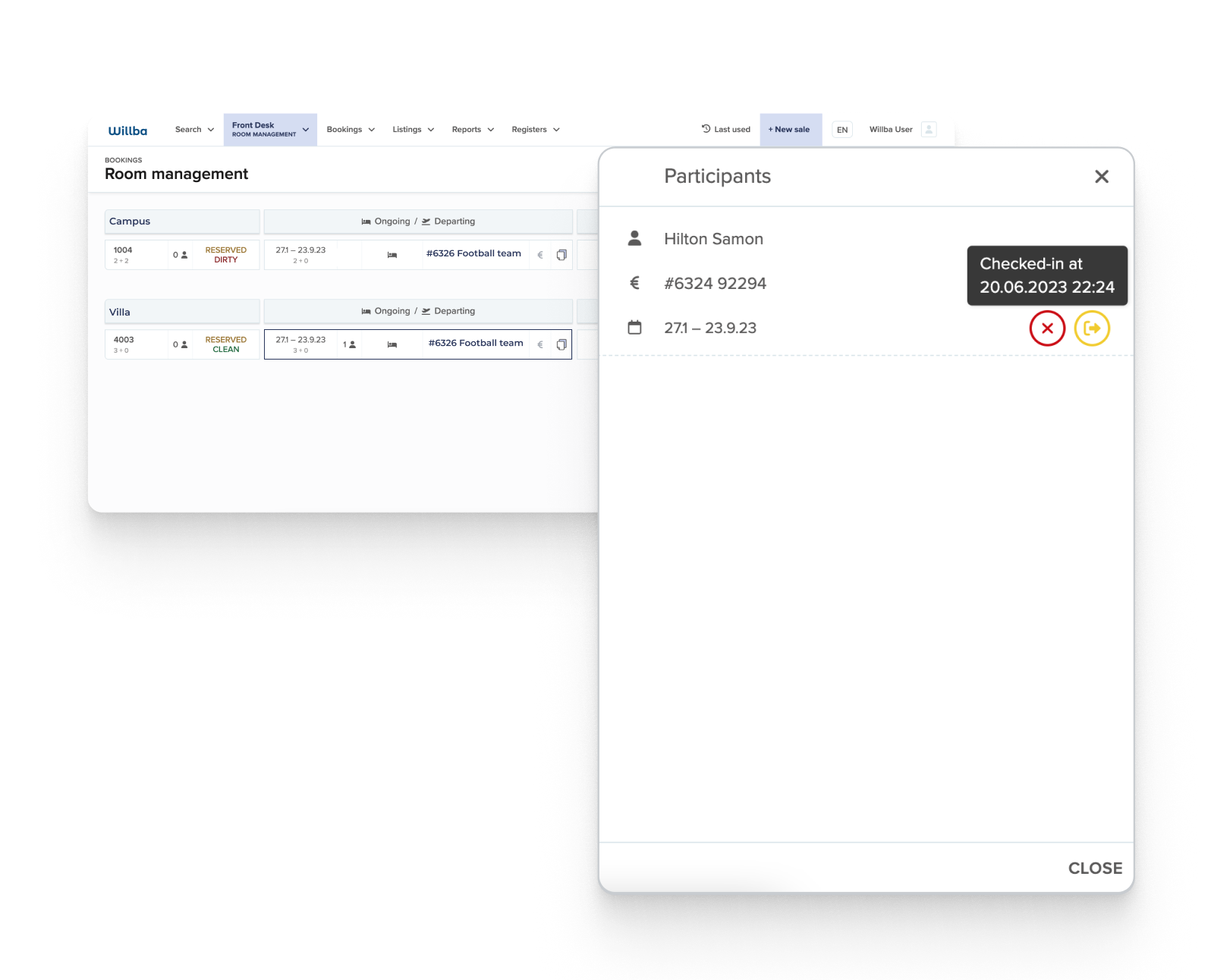
Room management facilitates check-in and check-out processes. When all participants of a room arrive simultaneously, check-in can be done in the room level, checking in all participants at once. However, in cases where participants arrive at different times, individual check-in can be performed by opening the room participants. This flexibility enables efficient management of customer arrivals and departures.
Room Occupancy Management
In room management, the status of each room can be determined as vacant, reserved, or occupied. A room is considered vacant if it has not been reserved for the current day and the participants of the previous reservation have checked out. When the participants have not yet checked in but the reservation has started, the room is marked as reserved. The room is classified as occupied when participants have checked into the room but check-out has not been completed.
For rooms marked as occupied, the participant icon displays the number of participants. Clicking on the icon opens a modal displaying the participants who are currently checked in into the room.
Cleaning Status
Room management also provides information on the cleaning status of each room. The cleaning status can be marked as either cleaned or dirty. Additionally, when a room is handed over to customers, the system automatically sets its status as dirty. This feature facilitates easy tracking of rooms that are ready for new customers and those requiring cleaning.
Reservation Details
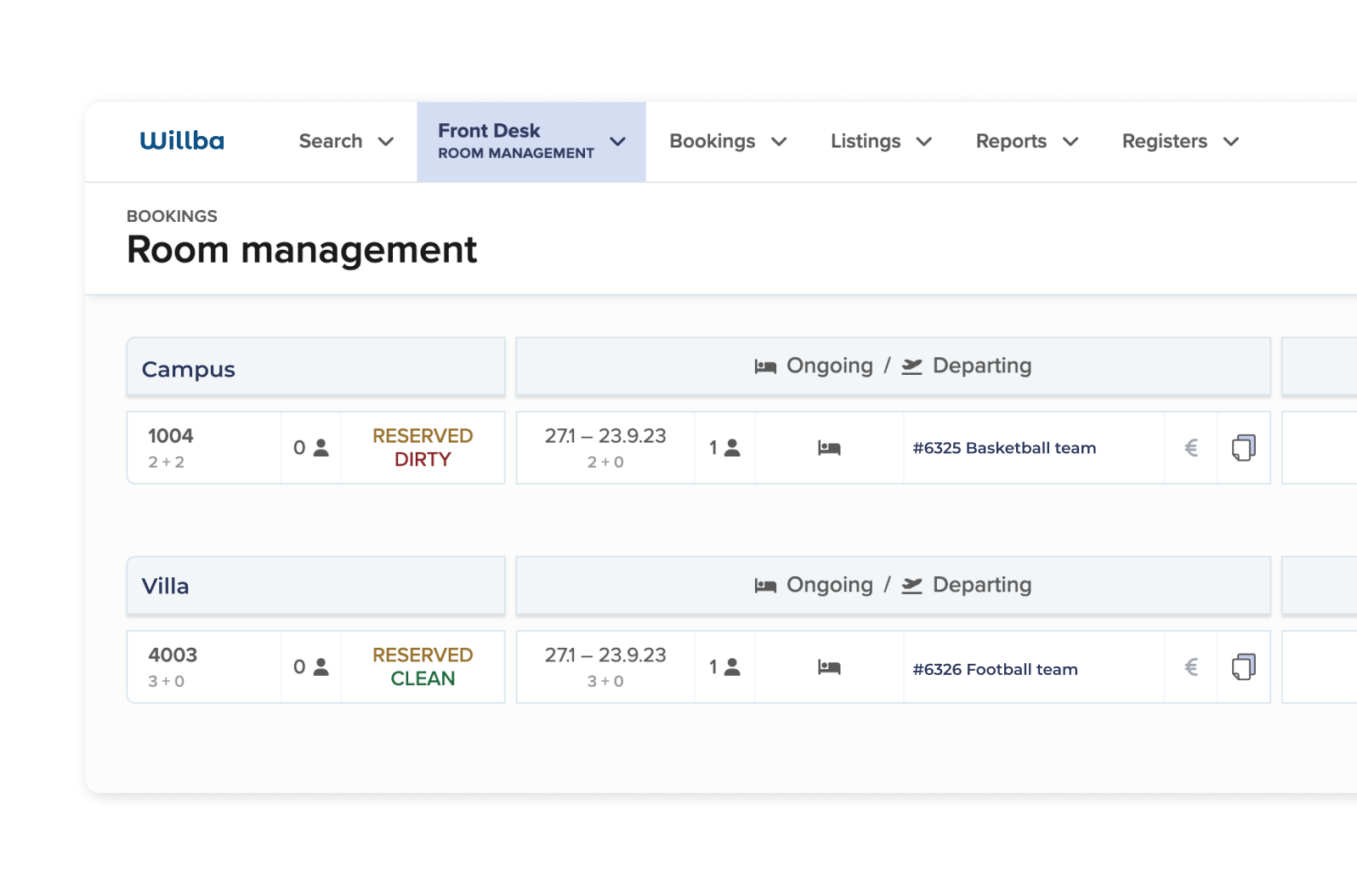
The Willba room management view offers comprehensive details for each room reservation that starts, ends, or continues for multiple days. The provided information includes reservation dates, reserved beds, assigned participants, payment agreement, and payment status. Moreover, additional booking and sales notes, as well as reserved features such as special requests or additional services, are displayed.
Clicking on the participant icon opens a modal providing detailed information about each participant in the room. Through this modal, individual participants can be checked in or out, and their basic information can be edited.
Room Search Functions
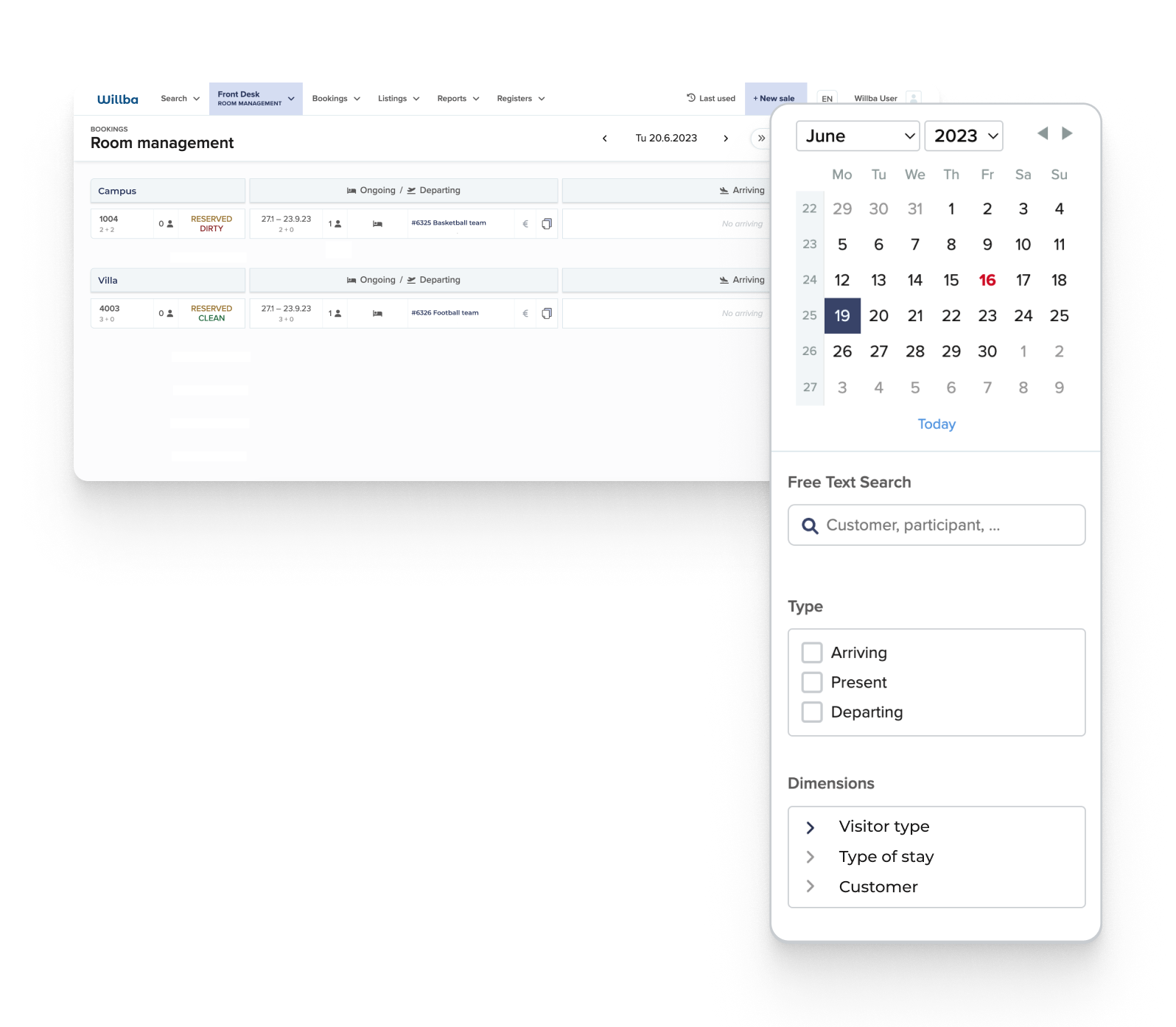
Room management offers various search functions to quickly locate specific room information at the reception.
- Filtering by buildings: Select one or more hotel buildings to review at a time.
- Search by sales: Search for sales by name, number, or customer name.
- Search by participant: Search for a participant by name.
- Display rooms with arriving or departing reservations or those currently pending check-in or check-out processes.
- Room status: Show rooms that are occupied, reserved, or vacant.
- Cleaning status: Show cleaned or dirty rooms.
All searches and filters can be combined, providing a versatile view that caters to a wide range of needs.